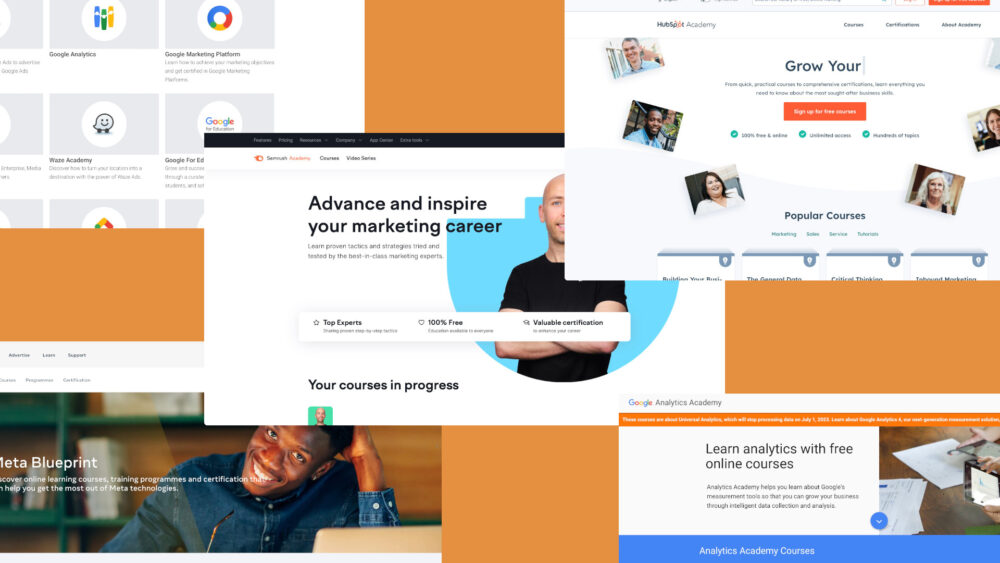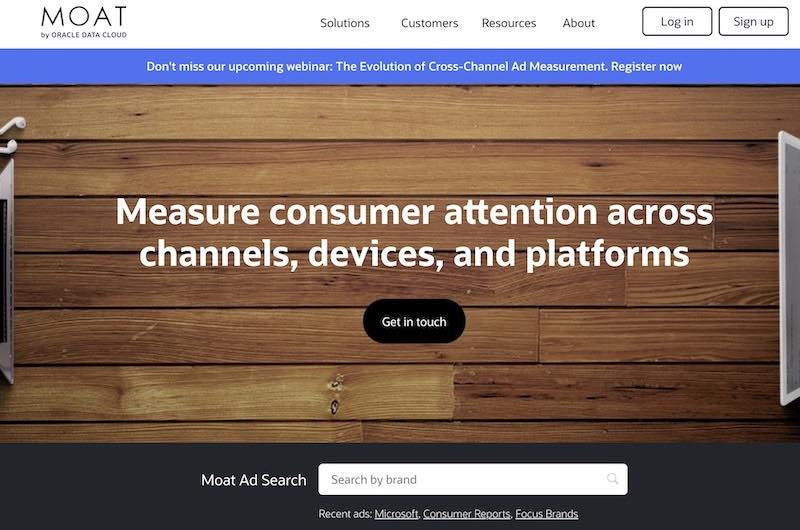The best way to connect and keep in touch with people you meet, Linkedin’s personal profile QR.
This is a great way to share info quickly and efficiently with the people you meet. No need for a business card anymore just present your personal profile QR code and let the person scan it, as simple as that.
I think this way you won’t lose new contacts when trying to take them from offline to online.
How to add contacts using LinkedIn QR Code:
- You must have the LinkedIn mobile app installed on your mobile devices.
- Click the QR icon on the top right side.
- Choose scan or my code
- Use scan to add new contacts to your network
- Use my code let someone else add you to their network
it is super simple and effective, use it! and at the next conference you’ll be able to grow your network faster and easily.