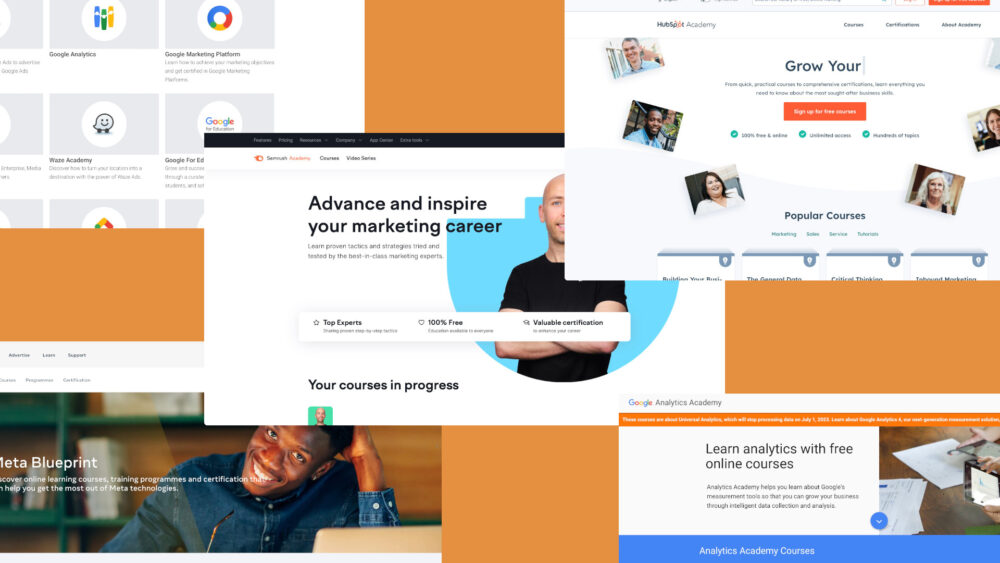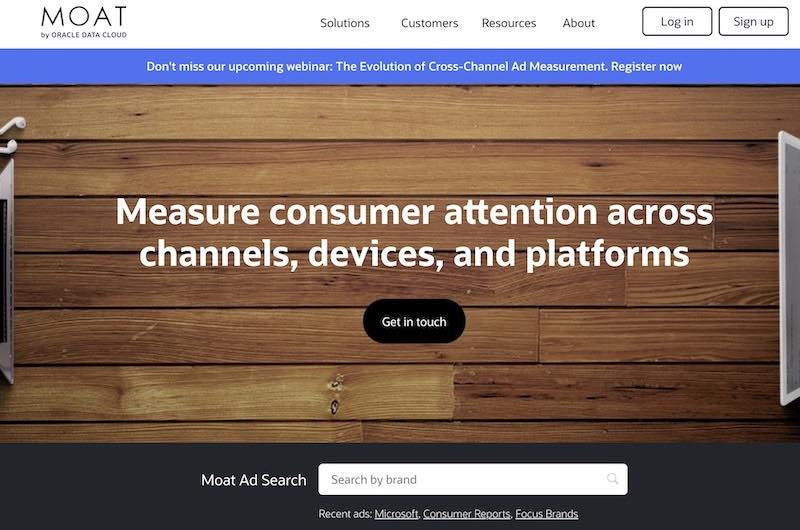In the digital age we have access to an incredible amount of information and data that we can use to influence the results of our business development efforts, alongside the fact that automations play a huge role in our everyday life and can be implemented here as well.
I compiled a list of some of the digital tools I use (personally), these are great tools I personally use in my everyday Business Development routine. in the list you will find a short overview of the method it self.
- Find that lead
- Sales Navigator (plugin)
- Reply.io
1. Linkedin
Everybody knows that Linkedin is the base of information that helps us find the right person at the right company, helps us connect and establish a relationship with them, and give us an overview of the market’s players.
This is the first step and the most basic thing you must know – how to use the Linkedin search bar. Here is where your potential client characterizing comes into play.
If you don’t have client characterizing, start by writing who your target audience is. Use Linkedin search as a basis, these parameters are all the things you can look for (all are business related, no age or family status).
Use the “All Filters”
- Title
- Location
- Current companies
- Past companies
- Company
- Industries
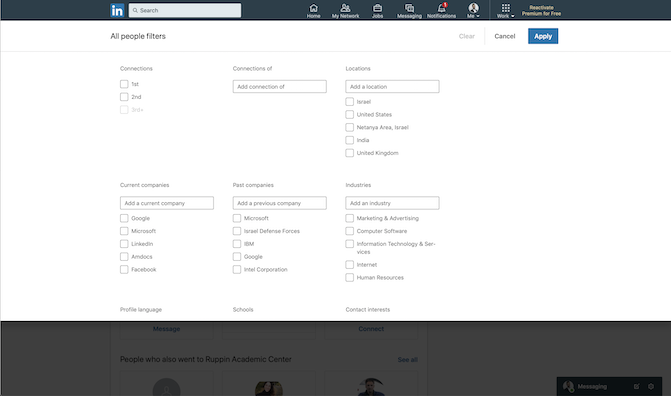
Search for them on Linkedin, go into the prospect’s profile and see if it is a quality lead.
Contact you prospects directly via the “connect button” and add a note for a personal touch.
If you have LinkedIn premium you can use inmail at any time.
2. Find that lead
FTL is a plugin you must have on you chrome browser – it uses an algorithm to search databases and some times even make a calculated guess in order to find an email. It works great in Linkedin and in potential clients company’s site.
It is a freemium model so you can give it a try. There are more email finders out there that you can use.
Use FTL to generate the lead’s eMail.
Copy the eMail.
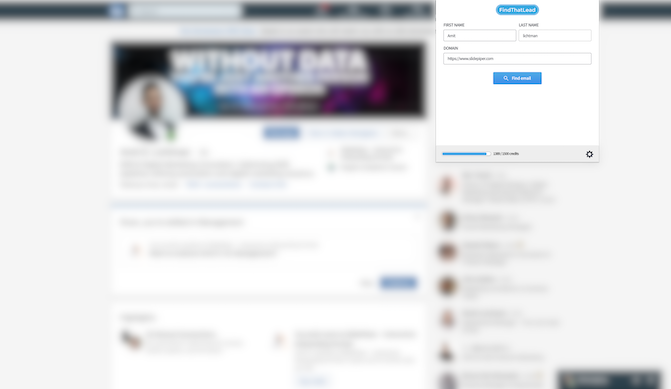

3. Sales Navigator (plugin)
Long time Linkedin pro users know the Sales Navigator well. Use the companion chrome plugin in Gmail in order to see a quick overview of any email that is connected to LinkedIn. you can hover any email and it could show you the full name, title, company and provide you with a quick “add to LinkedIn contacts” witch is very useful .
Use the plugin to verify if the eMails you gathered with FTL are connected to Linkedin users via the Linkedin Sales Navigator plugin.

It is very easy to use – just hover over the email and see if the Linkedin profile pops up on the side – as you can see in the image below.

4. Reply.io
Upload your list to Reply and start growing your business. Add the list to a group and assign it to an automated sequence. in the future I will create an in-depth explanation about this platform and it benefits over the “normal” email marketing we know.
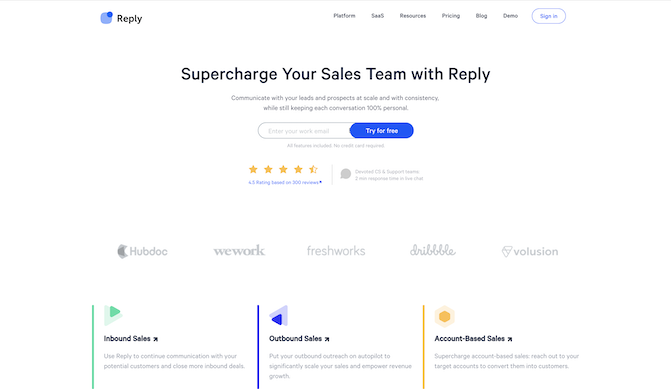

The next step in our Digital Sales Funnel, is adding some digital marketing in the form of remarketing.